How to host an ITK Bar Camp¶
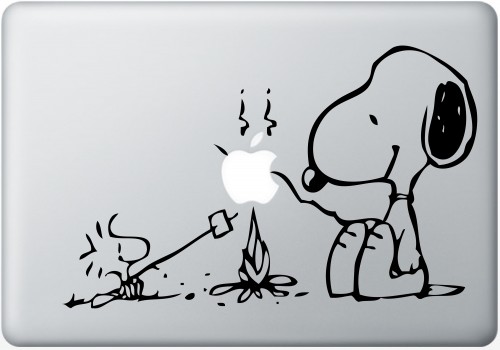
This document describes how to host an ITK Bar Camp session. It is a work-in-progress.
Sphinx documentation¶
First, install Sphinx.
Clone the sources:
git clone git@github.com:InsightSoftwareConsortium/ITKBarCamp.git
cd ITKBarCamp/doc
git clone -b gh-pages git@github.com:InsightSoftwareConsortium/ITKBarCamp-doc.git build/html
Checkout a topic branch, rant, commit, etc. Please do not add images or other large files to the repository – use images already used by the other examples repositories. Make sure the project builds, looks good, there are no speling errors:
make html
Merge into master with:
git merge --no-ff branchName
git push
Next, commit and push the built HTML:
cd build/html
git add *
git commit -m "Build on $(date) of $(cd ..; git rev-parse --short HEAD)."
git push
Uploading videos to Midas¶
Videos that are posted in the ITKBarCamp YouTube Channel should be archived in the ITKBarCamp Midas archive. To upload to the Midas archive, create a Midas account and join the ITK Midas Community.
Videos can be manually downloaded from YouTube and uploaded to ITK/Public/BarCamp/ Midas folder through the web interface. Alternatively, the download/upload process can be automated with the youtube-to-midas Python script in the utilities directory of the Git repository. To use the script, first install the latest youtube-dl:
wget https://github.com/rg3/youtube-dl/raw/13e69f546c26bf35688929d36450b26da6b8d9ee/youtube-dl
chmod +x youtube-dl
sudo mv youtube-dl /usr/local/bin/
Next, install pydas:
pip install pydas
To use utilities/youtube-to-midas:
usage: youtube-to-midas [-h] [--api-key-file API_KEY_FILE] [--email EMAIL]
youtube_url
Download ITK video from YouTube and upload to Midas.
positional arguments:
youtube_url A YouTube URL with the video. Tip: surround with
quotes in the shell!
optional arguments:
-h, --help show this help message and exit
--api-key-file API_KEY_FILE, -k API_KEY_FILE
A file that contains your Midas user's API key.
--email EMAIL, -e EMAIL
Email address associated with your Midas account.